
Opoplan recognized as Generative AI leader
Summary of recent articles about Opoplan’s generative AI credentials.
LotTech™ is an easy-to-use online, lot analysis tool that
This short video shows LotTech in action on two vacant lots listed for sale on Zillow.
See how easy it is to use this tool and the visual presentation of the lot data.
Use an address or GPS coordinates to find your lot. Alternatively, start with a city or street and scroll around the map to identify your lot.
For some lots, where an address is not yet available, you can drop a pin on the map or satellite view and draw your boundary lines. Lines can be adjusted manually until you have the right size and shape lot. You can also use a nearby landmark to help identify the lot you want to test.
Once your lot boundary lines are set, the lot test should be completed in around 30 seconds. In some more complicated settings, it may take a minute or two to complete.
LotTech shows you:
Boundary lines are easily adjusted with a click and drag function.
The front of the lot is pre-determined but can be changed from the setbacks function/screen.
Setback square footage at the front, back and sides can be changed based on local zoning requiremets. This is particularly useful when considering an ADU project.
Ideal for an ADU project, it is now possible to view the footprint/shape of an existing building on a lot.
This function can be toggled on and off on each of the lot analysis screens – buildable area, slope, and most importantly when new house, garage or ADU footprints are being added.
Generic footprints are pre-loaded into LotTech for houses ranging in size from 750 sq ft to 4,000 sq ft, garages and ADUs ranging from 350 sq ft to 750 sq ft. On some small or narrow lots, the garage / ADU footprints can be used to demonstrate lot fit and coverage.
Custom footprints can be uploaded into LotTech giving users a unique opportunity to view their own building footprints on any single family lot across the US.
Opoplan is currently working on 3 new features for LotTech:
If you have an opinion on what feature should be next, feel free to tell us in the suggestion box at the bottom of this page.
Manage new enquiries quickly and decisively from your office or on the go.
Check lot for existing buildings and adjust boundaries for a new house or ADU.
Eliminate the need for time consuming lot visits until you know you have the build contract.
Including size, setbacks, buildable area and slope
Overlay house footprints from 750 – 4000 sq ft – plus garages and ADUs
Drop a pin on the map – no training or onboarding required
Here’s what frequent LotTech users have to say about it…
LotTech is an affordable way to save time and money when you want quick lot test results with no hassle.
Check and adjust the boundary lines before clicking ‘Test Lot’, then check and adjust setbacks.
If you want to add your own custom footprints for houses or ADUs, contact us for more details.

Summary of recent articles about Opoplan’s generative AI credentials.

Announcing the release of three new features in the LotTech lot analysis tool including the ability to see footprint of an existing building on the lot map.
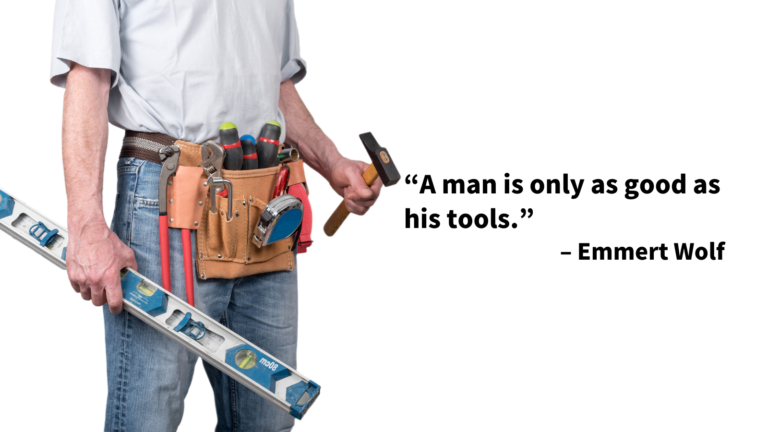
Small and medium-size custom builders are interested in construction technology (ConTech) tools that can help them save time and money but subscriptions can put them off.
We want to know what you think of our tools. Send us your questions, comments and suggestions to help us make our tools work better for you and your business.
Building advanced AI technology tools to meet the specific needs of professionals building new single family homes.


